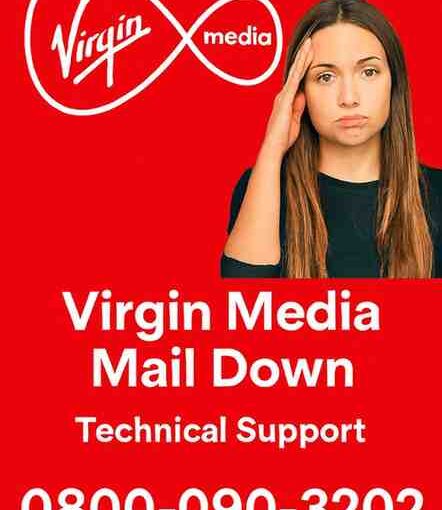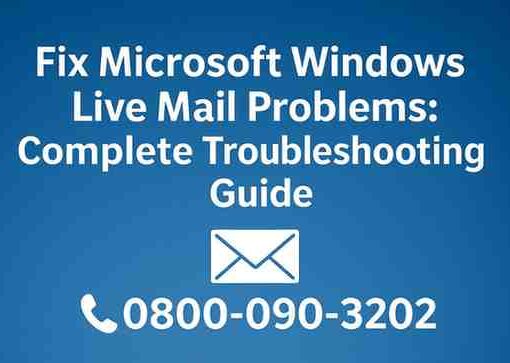BT Internet Email is a trusted and widely used service, but even the most reliable platforms can face occasional hiccups. Users often encounter issues such as login failures, attachment errors, spam overload, or limited storage — all of which can disrupt communication. This detailed guide walks you through proven methods to fix the most common BT Email problems and restore smooth, secure, and efficient email performance.
1. Fixing Login Failures
Login issues are among the most common BT Email problems. Whether you see an “incorrect password” message or your account simply won’t load, here’s how to fix it:
- Reset your password: Use the BT account portal to create a new one if you’ve forgotten it.
- Clear browser cache and cookies: Removes temporary login errors.
- Try a different browser or device: Helps identify if the issue is device-specific.
- Enable two-factor authentication (2FA): Adds extra security to your BT account.
If you still can’t log in, ensure your BT account is active and hasn’t been locked due to multiple failed attempts.
2. Solving Attachment and Sending Errors
Attachment issues can be frustrating when you need to send important files quickly.
Here’s how to fix them:
- Check attachment size limits: BT Email typically restricts attachments to a certain size.
- Use cloud storage links: Share large files via Google Drive or OneDrive instead.
- Verify SMTP/IMAP settings: Incorrect server settings can block outgoing emails.
- Free up storage: A full mailbox can stop new messages from being sent.
If attachments fail repeatedly, switch to BT Webmail — it often works even when third-party clients don’t.
3. Managing Spam and Junk Emails
Spam can quickly clutter your inbox, hide important emails, and slow performance.
Use these smart management tips:
- Review spam/junk folders regularly: Important messages sometimes end up there.
- Mark safe emails as “Not Spam”: Helps the BT system learn which senders to trust.
- Set filters for known contacts: Automatically organise your inbox.
- Avoid phishing links: Never click suspicious attachments or offers.
Consistent spam management not only keeps your inbox clean but also improves email delivery accuracy.
4. Strengthening Security & Account Safety
Your email is a gateway to personal data — keeping it secure is vital.
- Use a strong, unique password: Combine uppercase, lowercase, symbols, and numbers.
- Update passwords regularly: Especially if you access BT Email from multiple devices.
- Enable two-factor authentication: Blocks unauthorised logins.
- Avoid clicking unknown links: Prevents phishing and malware risks.
BT also recommends checking account activity logs periodically for any unusual login attempts.
5. Storage Management Tips
Running out of space can prevent you from sending or receiving messages.
- Delete unnecessary emails: Especially those with large attachments.
- Archive old messages: Keeps your inbox light while retaining important data.
- Download attachments locally: Free up mailbox space easily.
- Monitor storage usage: Check your BT Email settings for storage indicators.
A well-organised inbox not only saves space but also improves speed and search efficiency.
6. Mobile & Webmail Issues
If you use the BT Email app or access Webmail, occasional glitches may occur.
- Update the BT Email app: Ensure compatibility with your device’s OS.
- Reinstall if necessary: Fixes corrupted app files.
- Use BT Webmail as backup: Reliable for immediate access during app downtime.
If your app still crashes, try logging in through a private or incognito browser session to rule out plugin conflicts.
7. How to Improve BT Email Performance
If your BT Email feels sluggish, here’s how to speed it up:
- Limit inbox size: Keep it below 80% of total storage.
- Disable browser extensions: Some interfere with email loading.
- Compact email folders: Especially in desktop clients.
- Avoid multiple simultaneous logins: Too many active sessions slow things down.
8. Backup and Recovery Tips
Don’t wait until something goes wrong — back up your BT Email regularly.
- Use BT Cloud or another service to save copies of your inbox.
- Export messages via your email client every few weeks.
- Restore deleted messages quickly from your Trash folder (available up to 30 days).
Keeping backups helps ensure you never lose critical messages.
9. When to Contact BT Support
If none of the above methods fix your issue, it’s best to contact BT directly.
Reach out to BT Email Support if:
- Password resets don’t work.
- You suspect a server-side issue.
- Your account is suspended or inaccessible.
Use official BT channels only to ensure security.
Conclusion
By following these practical steps, you can resolve almost all BT Email problems — from login errors and attachments to spam and storage. Stay proactive, manage your email efficiently, and enjoy seamless communication every day.
FAQs
Often due to wrong credentials, cache buildup, or server downtime.
Check file sizes, verify SMTP settings, and clear inbox space.
Use filters, mark safe emails, and regularly check junk folders.
Use strong passwords, enable 2FA, and avoid suspicious links.
Delete old emails, archive attachments, and check space usage.